If you’ve been considering utilizing Google Places API but don’t know where to begin, this is the place to be. This article will discover what this tool does, look at several applications, learn how to secure the key, and explore limits and costs.
What are Google Places?
Google Places allows you to present users with information such as location names, addresses, ratings, reviews, contact information, and environment. Every day, local guides and users submit tens of millions of changes, ensuring that the information is current and reliable.
An Overview of Google Places API
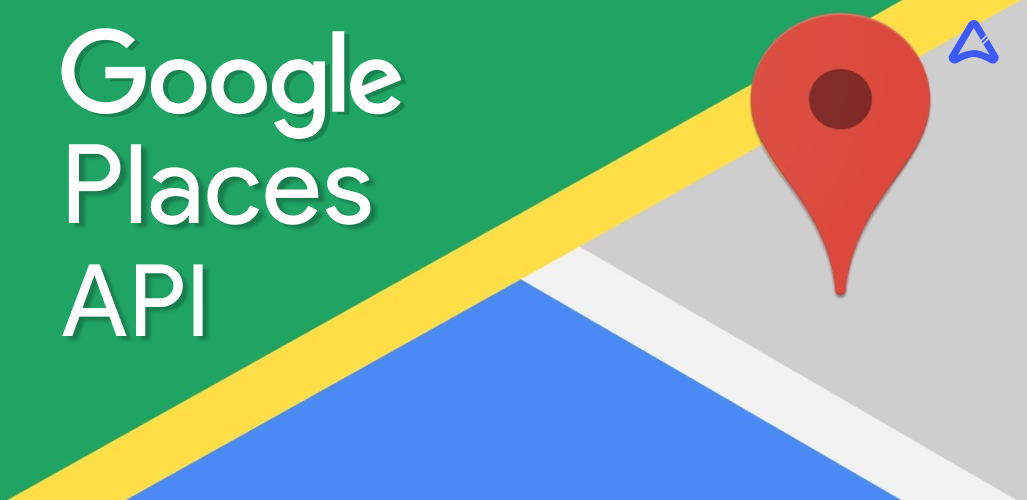
Places API is a service that uses HTTP requests to return information about locations. This API typically characterises places as establishments, physical locations, or important sites of interest.
The Places API supports five different kinds of requests. They are as follows:
- Place Search returns a list of locations depending on a user’s location or search term.
- Google Place Details provide additional information about a given location, including user evaluations.
- Place Photos gives you access to the millions of location-related photos stored in Google’s Place database.
- Place Autocomplete will automatically fill in the name or address of a location.
- Query Autocomplete provides query prediction for text-based geographic searches, returning suggested queries as users write.
To efficiently utilize the Places API, you must have a key, which should be supplied with every Places API request.
Let’s look at what it exactly is and how to obtain an API key for the Google Places API.
How to Create Google Places API Key
The API key is a one-of-a-kind identifier used to authenticate queries related to your project for usage and invoicing purposes. At least one API key must be connected with your project. Here is how you can use your API key:
- Google Cloud Console is where you can manage your APIs.
- In the Google Cloud Platform Console, you can view real-time usage data as well as 30 days of historical usage data.
- In the Google Cloud Support Portal, look for use reports with more than 30 days of data.
To obtain your API key, complete the following steps:
- Launch the Google Cloud Platform Console.
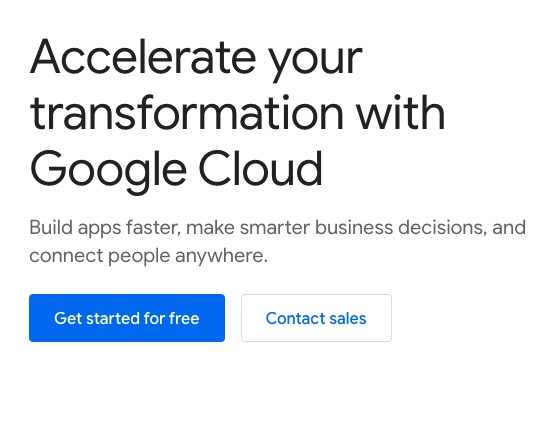
- Select the project developed for you from the project drop-down list. It should be called Google Maps APIs for Business, Google Maps for Work, or Google Maps.
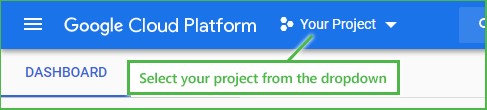
- Then, from the menu, select APIs & Services > Credentials.
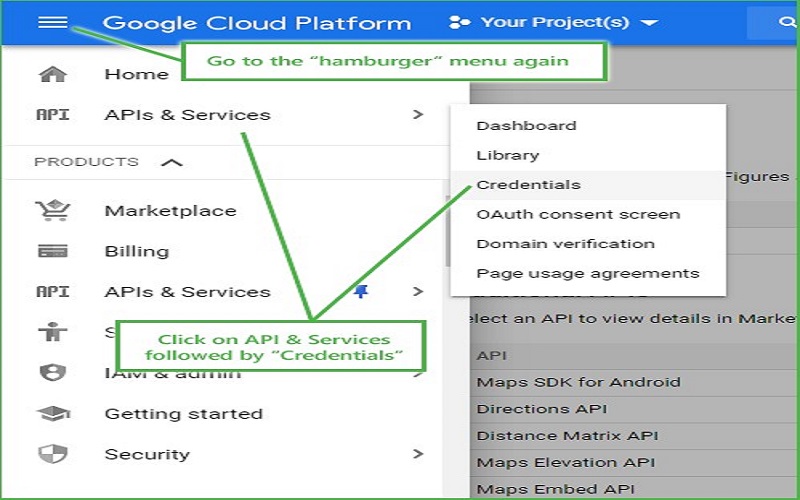
- Select Create credentials > API key from the Credentials page. There will be an API key-produced window displaying your freshly generated key.
You must set up two restrictions. They are as follows:
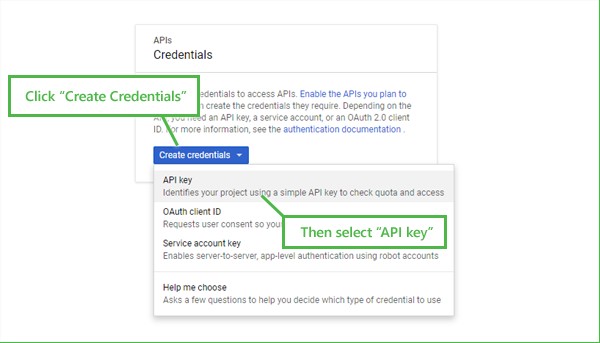
- Close the window. Your new API key is listed in the API keys section of the credentials page.
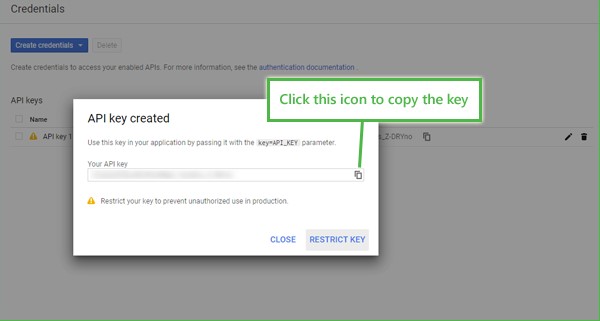
Restricting Your Google Places API
The two restrictions we discussed earlier are described below:
- Restriction on application
You can use this functionality to restrict the API key’s use to specific websites, web servers, or mobile apps. There is only one restriction that you can choose from this category.
- API restriction.
This limitation restricts the API key’s use to one or more APIs or SDKs.
To make your API key restricted for certain users only, you’ll need to follow these steps:
- Go to the Google Cloud Console and log in.
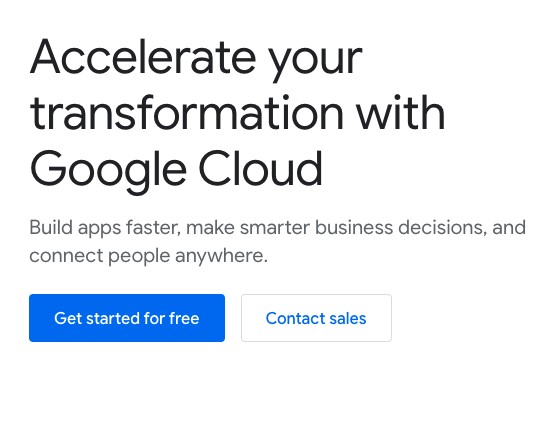
- Select the project containing the API key you want to secure from the project drop-down list.
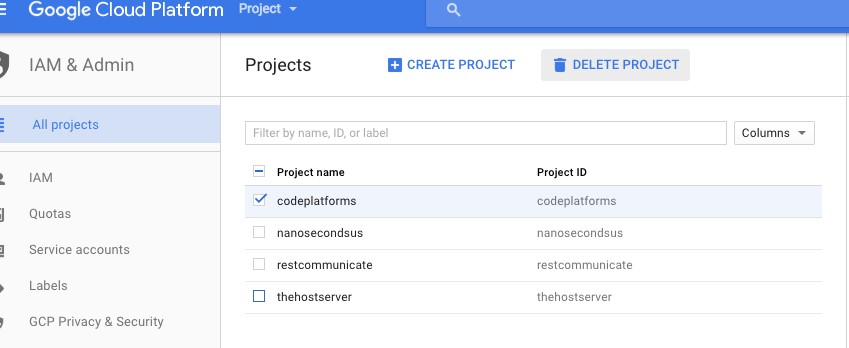
- Choose APIs & Services > Credentials from the menu button.
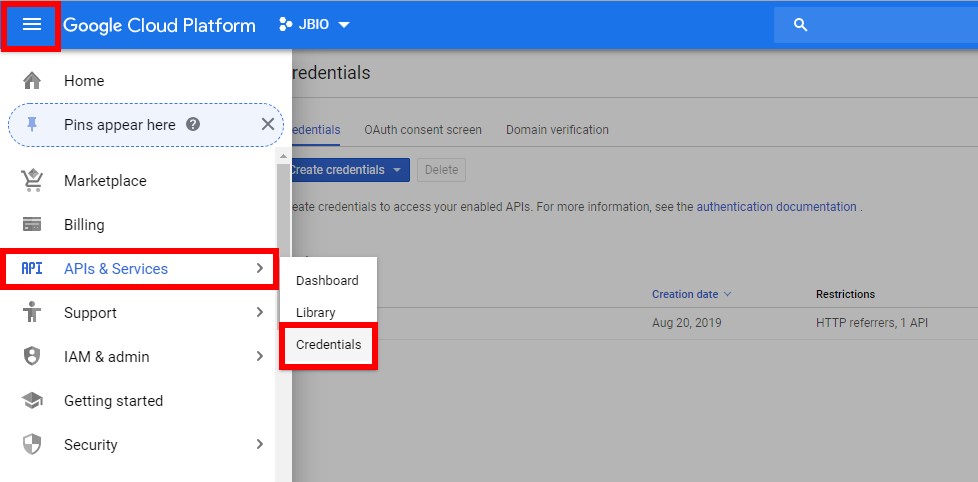
- On the Credentials page, click the name of the API key you need to secure.
- On the Restrict and rename API key page, set the limitations.

- After you’ve set the limits, all you have to do now is click the Save button.
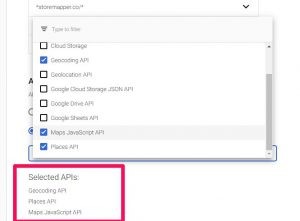
How to Keep Your Google Places API Key Secure
Take care to keep API keys secure while using them in Google Cloud Platform (GCP) apps. Exposing your credentials in public may result in your account being compromised, which may result in unexpected charges on your account. Follow these best practices to keep your API keys safe:
- Do not integrate API keys in code
API keys included in code can be mistakenly exposed to the public, for instance, if the keys are not removed from the code before distribution. Instead of embedding API keys in your applications, please keep them in environment variables or files outside the source tree.
- Restrict APIs to only necessary IP addresses, referrer URLs, and mobile apps
You can mitigate the impact of a hacked API key by restricting the IP addresses, referrer URLs, and mobile apps that can use it. From the GCP Console Credentials page, you may choose the hosts and apps that can use each key and then create a new API key with the settings you desire or update an existing API key settings.
- Limit the use of API keys to specific APIs
If your project has numerous APIs enabled and you should only use your API key with a subset, restrict access to that key to those APIs. You can select which APIs are allowed for each key.
- Delete Unused API Keys
To reduce your vulnerability to attack, delete any API keys that you no longer require.
- Regenerate Your API Keys regularly
From the GCP Console Credentials page, select the regenerate key option for each key to regenerate API keys. After that, update your programs to use the newly created keys. After you generate replacement keys, your old keys will continue to work for 24 hours.
FAQs
Is the Google Places API available for free?
The Places API is priced on a pay-as-you-go basis. You can find more information on the prices in the table below or the documentation on the official site.

How do I make use of the Google Places API?
You must obtain an API key to make use of the Google Places API. You can accomplish this using your Cloud Console by selecting the project generated for you from the project drop-down list.
How do I add or edit places?
If you are the business owner, you may do so on Google Maps by using Google My Business. Even if you do not own the location where you want to make modifications, you can still make suggestions.
Conclusion
You now have a better grasp of Google Place API. We also explained the process of obtaining a Google Maps Places API key and making additions or placing restrictions as you deem fit. As you may have realized, it is quite simple and not such an extensive or lengthy process. The only thing you should know before you begin is the sort of API you intend to use.
If you want to learn more about APIs or want to develop one, get in touch with AppStudio, a reliable API development company in Canada.







