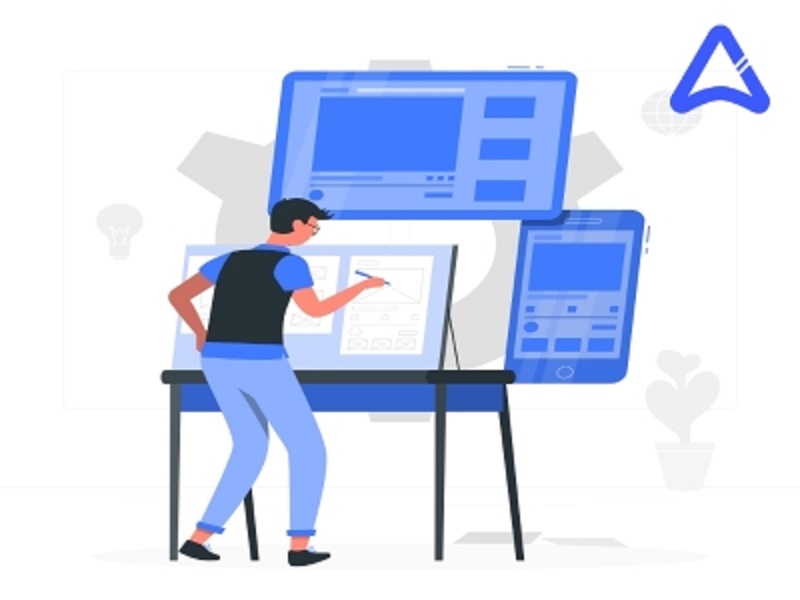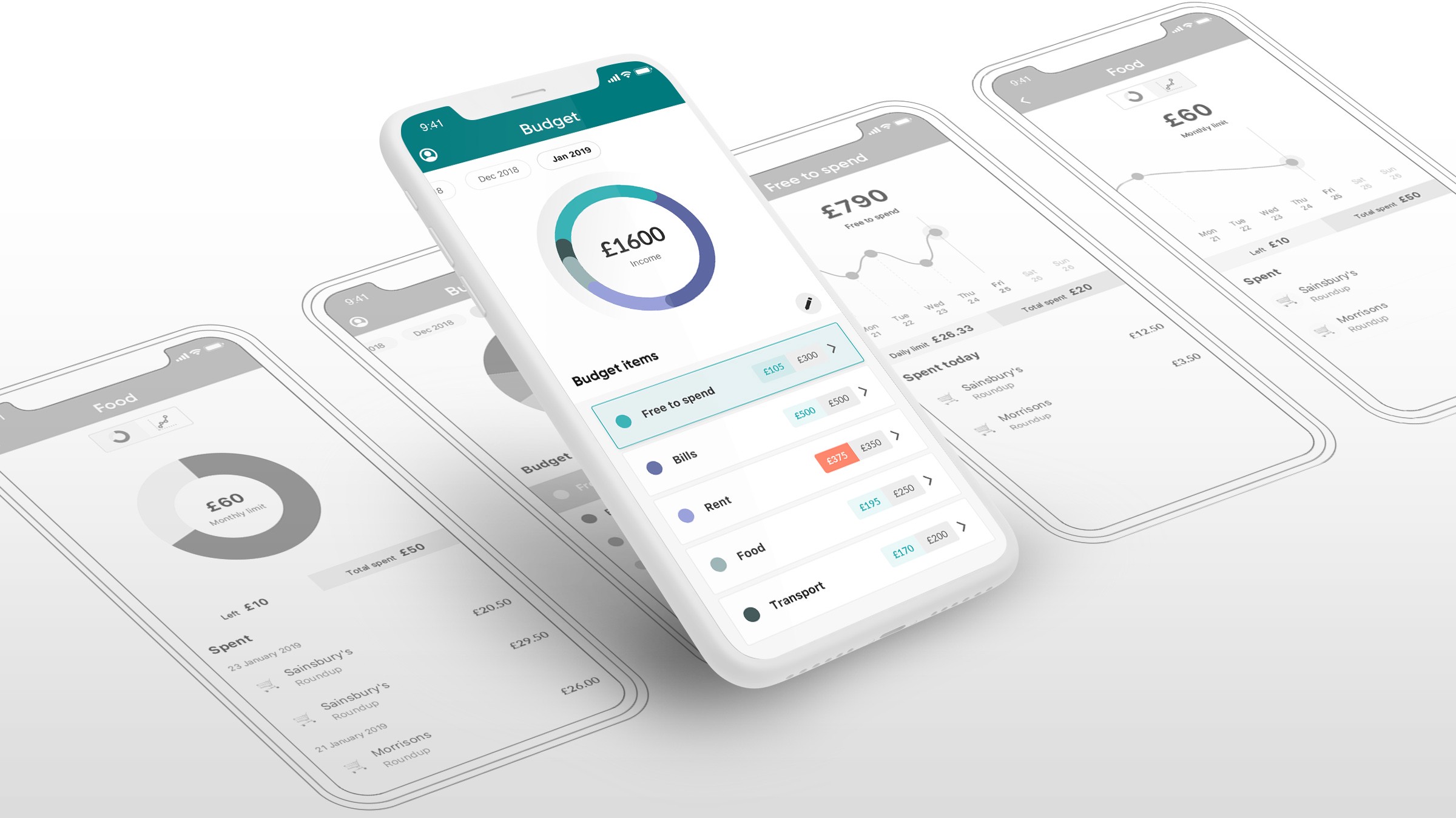The number one trends in modern design is context. Everything is in context and connected. Web and mobile browser capabilities are bridging the gap between conceptual design and reality.
We need to focus on researching new app designing besides focusing only on new technologies. UI is the first impression on the end users and we do not get the second opportunity with first impressions. As the years continue to roll one after the other, the trends also keep updating with the implementation of new design techniques and looking to improve the user interface and user experience.
The statistics indicate that 60% of the mobile apps are never downloaded, and out of the downloaded ones. 21% has only been used once in 2018. There may be various reasons why people don’t download your app. The lack of intuitive User Interface is one major cause.
Here are Some Latest Trends for Designing the UI for a Heart-Winning Mobile App.
Opacity
One of the major assets that you can offer to boost your user interface is adding the opacity feature to surge the app transparency. Here you set up different transparency settings such as the color or the illustrations for achieving a vibrant glass surface for the app interface segments. In fact, opacity is also used for designing the app logos as well. However, it all depends on you about how you are setting the opacity elements and getting the best-desired result in the end.
Navigation 2.0
There has been long going debate on top vs bottom navigation, we will finally sway towards the latter in 2019. Widespread adoption of these two UX elements across iOS and Android will define this transition: Bottom Sheets and Swipe Up gestures.
It’s a known fact that users prefer using one thumb to get things done on mobile phones. The ubiquity of large screen devices and one-handed usage makes the bottom of the screen a prime real estate and appropriate for placing important buttons within reach.
Flawless Design Interface
This is one feature or trend, which should top the priority list. You must aim to offer a perfect mobile application providing the greatest experience to the target audiences. Make sure that the page is loading comprehensively and there is no change. The user should be able to view the content right from the first page.
Using the Overlapping Impacts Wisely
One of the changes in mobile app design that would remain in the limelight for the upcoming year is the use of overlapping for the fonts, illustrations, and colors. It would make the UI design not only embellishing but also provide a feeling of the spacious room. In fact, app designers have already started to use this component widely. Moreover, if you are combining the overlapping feature with that of the shadows, it would further enhance your UI designs to a great extent.
Gradient 2.0 and blazing colors
New screens have a fantastic rendition of colors. They even have to show this through default wallpapers. Designers explore the boundaries of accessibility and impressive gradients in UIs. Gradient 2.0 is subtle and simple. It uses no conflicting colors. It has a clear light source and it aligns with the shapes to bring depth. Vibrant colors aren’t going anywhere. We will see more combined colors and layers. In fact, even the monochrome palette will present some sort of visual aesthetic through depth and dimension.
The Full-Screen Background Pictures
Well, as we are moving forward, a new trend has come to the forefront, which has the intensity to instinctively appeal a large number of audiences. The name of this UI design component is full-screen background images whether you are using a particular picture or any special rendered specifications.
UI Without Buttons
Did you ever imagine User Interface of the mobile app without any button? Well, if your answer is no; you don’t have to imagine as it’s turned into reality. Yes, enter 2019; we would perceive UI designs without buttons.
One can cite the example of Instagram where you don’t need any button to change the stories. This UI tool is exceedingly gaining popularity within the e-commerce apps where the users do not need separate buttons for checking out the order. You can add the item to the cart just by dragging it.
Using the Functional Animations
Animations have always been an imperative part of the UI designing process in mobile application and with 2019 approaching, the designers are keen to use more of functional animations and communications to symbolize fonts, images, and catches.
User-Interface Assisting Voice
Voice-assisted interfaces are going to an important trend as we come to 2019. It is similar to that of Siri where the user will be required to sign in a voice-actuated mobile app with voice arranges and he wouldn’t have to click any catch or enter the security key.
Swiping
Swiping came as a game changer when it was brought in 2012 by Tinder when it came up with an app that was almost completely based on swiping. Mobile apps have since then grown to introduce even more interaction since many apps have made swiping the main feature.